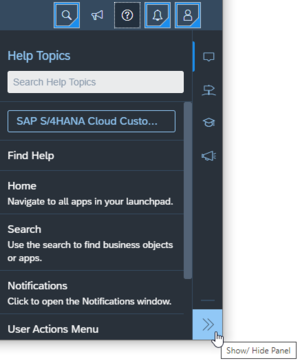Difference between revisions of "ShowMinimizeButton"
From SAP Enable Now Wiki
(Created page with "__NOTOC__ {{DISPLAYTITLE: showMinimizeButton}} ==Scope== Web Assistant parameter, specified either in the URL or in the Web Assistant parameters in the linked application. =...") |
|||
| Line 3: | Line 3: | ||
==Scope== | ==Scope== | ||
| − | + | SAP Companion parameter, specified either in the URL or in the SAP Companion parameters in the linked application. | |
==Purpose== | ==Purpose== | ||
| Line 13: | Line 13: | ||
showMinimizeButton='''true'''|false] | showMinimizeButton='''true'''|false] | ||
| − | [[Category: | + | [[Category: SAP Companion parameter]] |
Latest revision as of 15:01, 14 July 2023
Scope
SAP Companion parameter, specified either in the URL or in the SAP Companion parameters in the linked application.
Purpose
By default, the 'Help Stripe' will include a Hide button at the bottom that can be used to hide the Carousel and leave only the 'Help Stripe' displayed. (Clicking on the Show button [displayed when the Carousel is hidden] will re-display the Carousel.) If this parameter is set to false then the Hide/Show button is not shown.
Usage
Specified as:
showMinimizeButton=true|false]