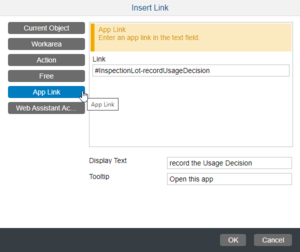Difference between revisions of "Link"
| (5 intermediate revisions by the same user not shown) | |||
| Line 1: | Line 1: | ||
__NOTOC__ | __NOTOC__ | ||
==Where to find it== | ==Where to find it== | ||
| − | * ''Web Editor'' > '' | + | * ''Web Editor'' > ''SAP Companion Project'' > ''Text Editor'' > ''Insert Link'' dialog box > '''{{PAGENAME}}''' field |
| − | * ''Producer'' > '' | + | * ''Producer'' > ''SAP Companion Project'' > ''Text Editor'' > ''Insert Link'' dialog box > '''Link Target''' field |
==Purpose== | ==Purpose== | ||
| Line 9: | Line 9: | ||
==Use== | ==Use== | ||
| − | The format of the {{PAGENAME}} will depend upon the type of link selected on the | + | The format of the {{PAGENAME}} will depend upon the type of link selected on the leftmost side of the ''Insert Link'' dialog box. Refer to the sections below for details. |
===App Link=== | ===App Link=== | ||
| − | This category of link can be used to open a specific S/4HANA 'application'. It is specified as the application name, preceded by a hashtag ('#'). This can typically be retrieved from the end of URL for the application. | + | This category of link can be used to open a specific S/4HANA 'application'. It is specified as the application name, preceded by a hashtag ('#'). This can typically be retrieved from the end of URL for the application (or press '''Ctrl+Shift+I''' from the application screen to display the ''Context Information'' dialog box and it is shown as the '''Screen ID'''). |
Example: | Example: | ||
#PurchaseOrder-manage | #PurchaseOrder-manage | ||
| + | |||
| + | Even if you leave the '#' off the App Name, the editor will add it for you. | ||
===Help4 API Link=== | ===Help4 API Link=== | ||
| Line 37: | Line 39: | ||
| '''showHelpBubble('''''tile''''')''' || Open the Bubble for a specific Help Tile (without selecting the Help Tile in the ''Carousel''). ''tile'' can be specified as either the tile sequence number (not recommended!), or the tile UID in single quotes. || <tt>Help4.API.showHelpBubble(3)<br />Help4.API.showHelpBubble('MAC_XXXXXXXXXX')</tt> | | '''showHelpBubble('''''tile''''')''' || Open the Bubble for a specific Help Tile (without selecting the Help Tile in the ''Carousel''). ''tile'' can be specified as either the tile sequence number (not recommended!), or the tile UID in single quotes. || <tt>Help4.API.showHelpBubble(3)<br />Help4.API.showHelpBubble('MAC_XXXXXXXXXX')</tt> | ||
|- | |- | ||
| − | | '''startProject('''''tour'',''value''''')''' || Start a specific Guided Tour. ''tour'' is the UID of the Guided Tour, and ''value'' is one of: <ul><li>'''true''': The Guided Tour is opened only if it is Published</li><li>'''false''': The Guided Tour is opened only if it is ''not'' published</li><li>'''all''': The Guided Tour is opened regardless of its Published state</li></ul> || <tt>Help4.API.startProject(PR_XXXXXXXXXX,all)</tt> | + | | '''startProject('''''tour'',''value''''')''' || Start a specific Guided Tour. ''tour'' is the UID of the Guided Tour, and ''value'' is one of: <ul><li>'''true''': The Guided Tour is opened only if it is Published</li><li>'''false''': The Guided Tour is opened only if it is ''not'' published</li><li>'''all''': The Guided Tour is opened regardless of its Published state</li></ul> || <tt>Help4.API.startProject('PR_XXXXXXXXXX',all)</tt> |
|- | |- | ||
| '''tourNextStep()''' || Advance to the next step in the current Guided Tour || <tt>Help4.API.tourNextStep()</tt> | | '''tourNextStep()''' || Advance to the next step in the current Guided Tour || <tt>Help4.API.tourNextStep()</tt> | ||
| Line 43: | Line 45: | ||
| '''tourPrevStep()''' || Advance to the previous step in the current Guided Tour || <tt>Help4.API.tourPrevStep()</tt> | | '''tourPrevStep()''' || Advance to the previous step in the current Guided Tour || <tt>Help4.API.tourPrevStep()</tt> | ||
|} | |} | ||
| + | '''Note:''' Although specifying a tile sequence number is listed as an option in the official documentation, this does not actually seem to work. Because of this, you should always link with reference to the Macro identifier (<tt>MAC_XXXXXXXXXX</tt>) for the step/tile. Currently you can only determine this identifier in the ''Manager Web Editor'' (and not the SAP Companion ''Help Editor''). | ||
| + | |||
| + | ==See Also== | ||
| + | * '''[[App Link]]''' | ||
Revision as of 14:59, 8 January 2024
Where to find it
- Web Editor > SAP Companion Project > Text Editor > Insert Link dialog box > Link field
- Producer > SAP Companion Project > Text Editor > Insert Link dialog box > Link Target field
Purpose
This field specifies the URL of the target of a hyperlink in a Guided Tour or Context Help Bubble.
Use
The format of the Link will depend upon the type of link selected on the leftmost side of the Insert Link dialog box. Refer to the sections below for details.
App Link
This category of link can be used to open a specific S/4HANA 'application'. It is specified as the application name, preceded by a hashtag ('#'). This can typically be retrieved from the end of URL for the application (or press Ctrl+Shift+I from the application screen to display the Context Information dialog box and it is shown as the Screen ID).
Example:
#PurchaseOrder-manage
Even if you leave the '#' off the App Name, the editor will add it for you.
Help4 API Link
This category of link can be used to control the help information that is shown. It can be one of the following:
| Link Target | Purpose | Example |
|---|---|---|
| Help4.API.+ | ||
| enableWhatsNew(value) | Activate or deactivate What's New. value can be true|false|toggle. | Help4.API.enableWhatsNew(true) |
| openLearningApp(value) | Open or close the Learning section. value can be true|false. | Help4.API.openLearningApp(true) |
| openWA(value) | Open or close the Web Assistant (Carousel?). value can be true|false|toggle. | Help4.API.openWA(false) |
| selectHelpTile(tile) | Select a specific Help Tile and open its bubble. tile is specified as either the tile sequence number (not recommended!), or the tile UID in single quotes. | Help4.API.selectHelpTile(3) Help4.API.selectHelpTile('MAC_XXXXXXXXXX') |
| selectTourStep(step) | Jump to a specific Tour Step. step is specified as either the Step sequence number (not recommended!), or the Step's UID in single quotes. | Help4.API.selectTourStep(7) Help4.API.selectTourStep('MAC_XXXXXXXXXX') |
| showHelpBubble(tile) | Open the Bubble for a specific Help Tile (without selecting the Help Tile in the Carousel). tile can be specified as either the tile sequence number (not recommended!), or the tile UID in single quotes. | Help4.API.showHelpBubble(3) Help4.API.showHelpBubble('MAC_XXXXXXXXXX') |
| startProject(tour,value) | Start a specific Guided Tour. tour is the UID of the Guided Tour, and value is one of:
|
Help4.API.startProject('PR_XXXXXXXXXX',all) |
| tourNextStep() | Advance to the next step in the current Guided Tour | Help4.API.tourNextStep() |
| tourPrevStep() | Advance to the previous step in the current Guided Tour | Help4.API.tourPrevStep() |
Note: Although specifying a tile sequence number is listed as an option in the official documentation, this does not actually seem to work. Because of this, you should always link with reference to the Macro identifier (MAC_XXXXXXXXXX) for the step/tile. Currently you can only determine this identifier in the Manager Web Editor (and not the SAP Companion Help Editor).