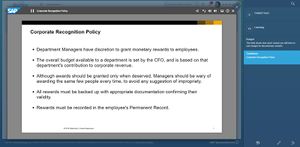Difference between revisions of "Open in Lightbox"
From SAP Enable Now Wiki
| (2 intermediate revisions by the same user not shown) | |||
| Line 1: | Line 1: | ||
| − | |||
==Where to find it== | ==Where to find it== | ||
| − | * '' | + | * ''SAP Companion'' > adding a Link Tile > ''Edit Content'' dialog box > ''Link'' tab > '''Open in Lightbox''' field |
| + | * '''[[Context Help (SAP Companion)]]''' content object > '''[[Link Tile]]''' macro > '''Show in Lightbox''' property | ||
==Purpose== | ==Purpose== | ||
| + | [[File:Link Tile Open in Lightbox.jpg|thumb|right|Example of a Link Tile that has been set to link to a Book Page, with the Show in Lightbox option selected. The Lightbox Size was specified as Client.]] | ||
If this option checkbox is selected then the target of the Link Tile is displayed in a pop-up panel (a 'lightbox') within the current browser link. If this checkbox is not selected then the target is opened in a new browser tab. Note that the size and position of the 'Lightbox' is controlled by the '''[[Lightbox Sizing]]''' field. | If this option checkbox is selected then the target of the Link Tile is displayed in a pop-up panel (a 'lightbox') within the current browser link. If this checkbox is not selected then the target is opened in a new browser tab. Note that the size and position of the 'Lightbox' is controlled by the '''[[Lightbox Sizing]]''' field. | ||
==See Also== | ==See Also== | ||
| − | * '' | + | * ''SAP Companion'' > adding a Link Tile > ''Edit Content'' dialog box > ''Link'' tab > '''[[Lightbox Sizing]]''' field |
| − | [[Category:Web Assistant | + | [[Category:Property]] |
| + | [[Category:Web Assistant]] | ||
Latest revision as of 14:55, 17 September 2024
Where to find it
- SAP Companion > adding a Link Tile > Edit Content dialog box > Link tab > Open in Lightbox field
- Context Help (SAP Companion) content object > Link Tile macro > Show in Lightbox property
Purpose
If this option checkbox is selected then the target of the Link Tile is displayed in a pop-up panel (a 'lightbox') within the current browser link. If this checkbox is not selected then the target is opened in a new browser tab. Note that the size and position of the 'Lightbox' is controlled by the Lightbox Sizing field.
See Also
- SAP Companion > adding a Link Tile > Edit Content dialog box > Link tab > Lightbox Sizing field