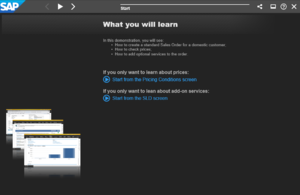Difference between revisions of "Intro Page Start Link"
From SAP Enable Now Wiki
(Created page with "__NOTOC__ ==Scope== * '''Simulation''' > '''Intro Page Start Link''' macro ==Purpose== File:Intro Page.png|thumb|Example of an Intro Page including two Intro Page Start...") |
|||
| (One intermediate revision by the same user not shown) | |||
| Line 7: | Line 7: | ||
The '''Intro Page Start Link''' is used to provide links on the ''Intro Page'' that allow users to jump to a specific [[Step]] within the '''[[Simulation]]'''. | The '''Intro Page Start Link''' is used to provide links on the ''Intro Page'' that allow users to jump to a specific [[Step]] within the '''[[Simulation]]'''. | ||
| − | '''Intro Page Start Link''' macros must be inserted ''before'' the associated '''[[Intro Page]]''' macro, and within the same [[Step]] (usually the''Start'' step). | + | '''Intro Page Start Link''' macros must be inserted ''before'' the associated '''[[Intro Page]]''' macro, and within the same [[Step]] (usually the ''Start'' step). |
<br clear=all /> | <br clear=all /> | ||
| + | |||
==Properties== | ==Properties== | ||
* [[Comment]] | * [[Comment]] | ||
| Line 17: | Line 18: | ||
==See Also== | ==See Also== | ||
| − | * '''[[Simulation]]''' > '''Intro Page''' macro | + | * '''[[Simulation]]''' > '''[[Intro Page]]''' macro |
[[Category:Macro]] | [[Category:Macro]] | ||
Latest revision as of 15:46, 23 August 2019
Scope
- Simulation > Intro Page Start Link macro
Purpose
The Intro Page Start Link is used to provide links on the Intro Page that allow users to jump to a specific Step within the Simulation.
Intro Page Start Link macros must be inserted before the associated Intro Page macro, and within the same Step (usually the Start step).
Properties
See Also
- Simulation > Intro Page macro