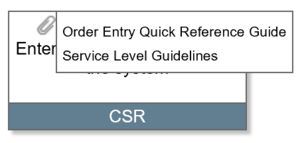Difference between revisions of "Attachment n"
From SAP Enable Now Wiki
(Created page with "__NOTOC__ ==Scope== * '''Book Page''' content object > '''BPM Object''' > '''Attachments''' > '''Attachment ''n''''' property ==Purpose== The (10 available) '''Attach...") |
|||
| Line 4: | Line 4: | ||
==Purpose== | ==Purpose== | ||
| − | The (10 available) '''Attachment ''' properties can be used to 'attach' other content objects to a '''[[BPM Object]]'''. When the user clicks on the '''Attachments''' icon in the '''BPM Object''' during playback, a pop-up panel showing the associated '''[[Caption n|Caption]](s)''' is displayed. The user can then click on an attachment's '''Caption''' to open the target of the '''Attachment'''. | + | [[File:BPM Object Attachments.png|thumb|right|A BPM Object with two attachments, showing the pop-up panel displayed when the user clicks the Attachments (paperclip) icon]] |
| + | The (10 available) '''Attachment ''' properties can be used to 'attach' other content objects to a '''[[BPM Object]]'''. When the user clicks on the '''Attachments''' icon in the '''BPM Object''' during playback, a pop-up panel showing the associated '''[[Caption n|Caption]](s)''' is displayed. The user can then click on an attachment's '''Caption''' to open the target of the '''Attachment'''. | ||
==Use== | ==Use== | ||
Latest revision as of 17:39, 23 January 2020
Scope
- Book Page content object > BPM Object > Attachments > Attachment n property
Purpose
The (10 available) Attachment properties can be used to 'attach' other content objects to a BPM Object. When the user clicks on the Attachments icon in the BPM Object during playback, a pop-up panel showing the associated Caption(s) is displayed. The user can then click on an attachment's Caption to open the target of the Attachment.
Use
The Link to dialog box also lists Actions as an option, but specifying actions does not work in this situation. You can only like to Workarea content objects, or an uploaded file.
See Also
- Book Page content object > BPM Object > Attachments > Enforce Download of Linked Content (Manager) property
- Book Page content object > BPM Object > Attachments > Open in New Window property