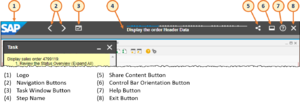Difference between revisions of "Hide Navigation Buttons"
From SAP Enable Now Wiki
(Created page with "==Where to find it== * '''Playback Settings''' > '''trainer - Global''' > ''Control Bar'' category > '''{{PAGENAME}}''' setting * '''Playback Settings''' > '''Demo Mode''' > '...") |
|||
| (One intermediate revision by the same user not shown) | |||
| Line 1: | Line 1: | ||
==Where to find it== | ==Where to find it== | ||
| − | * '''Playback Settings''' > '''trainer - Global''' > ''Control Bar'' category > '''{{PAGENAME}}''' setting | + | * '''[[Playback Settings]]''' > '''trainer - Global''' > ''Control Bar'' category > '''{{PAGENAME}}''' setting |
| − | * '''Playback Settings''' > '''Demo Mode''' > ''Control Bar'' category > '''{{PAGENAME}}''' setting | + | * '''[[Playback Settings]]''' > '''Demo Mode''' > ''Control Bar'' category > '''{{PAGENAME}}''' setting |
| − | * '''Playback Settings''' > '''Practice Mode''' > ''Control Bar'' category > '''{{PAGENAME}}''' setting | + | * '''[[Playback Settings]]''' > '''Practice Mode''' > ''Control Bar'' category > '''{{PAGENAME}}''' setting |
| − | * '''Playback Settings''' > '''Test Mode''' > ''Control Bar'' category > '''{{PAGENAME}}''' setting | + | * '''[[Playback Settings]]''' > '''Test Mode''' > ''Control Bar'' category > '''{{PAGENAME}}''' setting |
| − | * '''Playback Settings''' > '''Concurrent Mode''' > ''Control Bar'' category > '''{{PAGENAME}}''' setting | + | * '''[[Playback Settings]]''' > '''Concurrent Mode''' > ''Control Bar'' category > '''{{PAGENAME}}''' setting |
| − | * '''Playback Settings''' > '''Guided Presentation Mode''' > ''Control Bar'' category > '''{{PAGENAME}}''' setting | + | * '''[[Playback Settings]]''' > '''Guided Presentation Mode''' > ''Control Bar'' category > '''{{PAGENAME}}''' setting |
| − | * '''Playback Settings''' > '''Free Presentation Mode''' > ''Control Bar'' category > '''{{PAGENAME}}''' setting | + | * '''[[Playback Settings]]''' > '''Free Presentation Mode''' > ''Control Bar'' category > '''{{PAGENAME}}''' setting |
==Purpose== | ==Purpose== | ||
| + | [[File:Trainer Control Bar.png|thumb|right|Example of the Trainer Control Bar, showing Navigation Buttons (2)]] | ||
If this checkbox is deselected then the '''Previous''', '''Pause'''/'''Play''' and '''Next''' buttons will not be included on the ''Control Bar'' during playback for the applicable scope (at all, or individual mode). In addition, the user will not be able to click on any of the ''Progress Bar'' Steps to jump to a particular step in the simulation. | If this checkbox is deselected then the '''Previous''', '''Pause'''/'''Play''' and '''Next''' buttons will not be included on the ''Control Bar'' during playback for the applicable scope (at all, or individual mode). In addition, the user will not be able to click on any of the ''Progress Bar'' Steps to jump to a particular step in the simulation. | ||
Latest revision as of 23:34, 10 December 2021
Where to find it
- Playback Settings > trainer - Global > Control Bar category > Hide Navigation Buttons setting
- Playback Settings > Demo Mode > Control Bar category > Hide Navigation Buttons setting
- Playback Settings > Practice Mode > Control Bar category > Hide Navigation Buttons setting
- Playback Settings > Test Mode > Control Bar category > Hide Navigation Buttons setting
- Playback Settings > Concurrent Mode > Control Bar category > Hide Navigation Buttons setting
- Playback Settings > Guided Presentation Mode > Control Bar category > Hide Navigation Buttons setting
- Playback Settings > Free Presentation Mode > Control Bar category > Hide Navigation Buttons setting
Purpose
If this checkbox is deselected then the Previous, Pause/Play and Next buttons will not be included on the Control Bar during playback for the applicable scope (at all, or individual mode). In addition, the user will not be able to click on any of the Progress Bar Steps to jump to a particular step in the simulation.
Use
You would typically deselect this setting for Test mode.