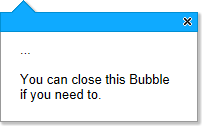Difference between revisions of "Explanation Bubbles Closable"
From SAP Enable Now Wiki
(Created page with "==Where to find it== * '''Playback Settings''' > '''General''' > ''Bubbles'' category > '''{{PAGENAME}}''' ==Purpose== File:Bubble Closable.png|thumb|Bubble with the '''{{...") |
|||
| (3 intermediate revisions by the same user not shown) | |||
| Line 1: | Line 1: | ||
==Where to find it== | ==Where to find it== | ||
| − | * '''Playback Settings''' > '''General''' > ''Bubbles'' category > '''{{PAGENAME}}''' | + | * '''[[Playback Settings]]''' > '''General''' > ''Bubbles'' category > '''{{PAGENAME}}''' |
==Purpose== | ==Purpose== | ||
[[File:Bubble Closable.png|thumb|Bubble with the '''{{PAGENAME}}''' property selected]] | [[File:Bubble Closable.png|thumb|Bubble with the '''{{PAGENAME}}''' property selected]] | ||
| − | If this setting is selected, Explanation Bubbles will include a '''Close''' button during simulation playback. | + | If this setting is selected, Explanation Bubbles will include a '''Close''' button during simulation playback. The user can close the Bubble by clicking on this button. |
==See Also== | ==See Also== | ||
| − | * '''[[Book Page]]''' content object > '''[[Bubble (Book Page object)|Bubble]]''' object > '''Closable''' property | + | * '''[[Book Page]]''' content object > '''[[Bubble (Book Page object)|Bubble]]''' object > '''[[Closable]]''' property |
| − | [[Category: | + | [[Category:Setting]] |
Latest revision as of 23:32, 10 December 2021
Where to find it
- Playback Settings > General > Bubbles category > Explanation Bubbles Closable
Purpose
If this setting is selected, Explanation Bubbles will include a Close button during simulation playback. The user can close the Bubble by clicking on this button.