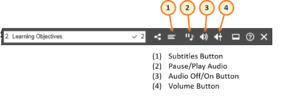Difference between revisions of "Show Subtitles Button"
From SAP Enable Now Wiki
(Created page with "__NOTOC__ ==Where to find it== * '''Playback Settings''' > '''book reader''' > ''Control Bar'' category > '''{{PAGENAME}}''' ==Purpose== File:Book Reader Audio buttons.png|...") |
(→Use) |
||
| Line 8: | Line 8: | ||
==Use== | ==Use== | ||
| − | * If none of the '''[[Book Pages]]''' in the '''[[Book]]''' being displayed contain subtitle text, the '''Show/Hide Subtitles''' | + | * If none of the '''[[Book Pages]]''' in the '''[[Book]]''' being displayed contain subtitle text, the '''Text''' button (previously the '''Show/Hide Subtitles''' button) will not be displayed regardless of this setting. Conversely, if ''any'' of the pages in the book do contain subtitle text (and '''{{PAGENAME}}''' is selected) then the button will be displayed, even if the currently-displayed '''[[Book Page]]''' does not contain subtitle text. |
| − | |||
==See Also== | ==See Also== | ||
Latest revision as of 18:05, 4 July 2021
Where to find it
- Playback Settings > book reader > Control Bar category > Show Subtitles Button
Purpose
If your Book Page includes Text to Speech text, and you have set the Book Reader to display subtitles (containing this text) then selecting this setting will display an additional button on the Control Bar that can be used to show or hide the subtitles.
Use
- If none of the Book Pages in the Book being displayed contain subtitle text, the Text button (previously the Show/Hide Subtitles button) will not be displayed regardless of this setting. Conversely, if any of the pages in the book do contain subtitle text (and Show Subtitles Button is selected) then the button will be displayed, even if the currently-displayed Book Page does not contain subtitle text.
See Also
- Show Subtitles setting