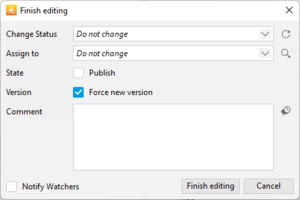Difference between revisions of "Notification at commit with new version"
From SAP Enable Now Wiki
(Created page with "==Where to find it== * ''Manager'' > '''Administration''' > '''Server Settings''' menu > ''Notification'' category > '''{{PAGENAME}}''' setting ==Purpose== Used to determ...") |
|||
| Line 3: | Line 3: | ||
==Purpose== | ==Purpose== | ||
| − | Used to determine if a notification email should be sent to Watchers of a content object when | + | [[File:Finish Editing dialog box.png|thumb|right|''Finish editing'' dialog box, showing the '''Force new version''' option]] |
| + | Used to determine if a notification email should be sent to Watchers of a content object when the object is saved to the server and this would not normally result in a new object version being created (automatically), but the user has selected the '''[[Force new version]]''' option. Options are: | ||
* '''never''': A notification is never sent for this type of activity | * '''never''': A notification is never sent for this type of activity | ||
* '''always''': A notification is always sent | * '''always''': A notification is always sent | ||
Latest revision as of 20:58, 8 March 2022
Where to find it
- Manager > Administration > Server Settings menu > Notification category > Notification at commit with new version setting
Purpose
Used to determine if a notification email should be sent to Watchers of a content object when the object is saved to the server and this would not normally result in a new object version being created (automatically), but the user has selected the Force new version option. Options are:
- never: A notification is never sent for this type of activity
- always: A notification is always sent
- User-defined: Whether or not a notification is sent depends on whether the person performing the action selects the Notify Watchers checkbox.