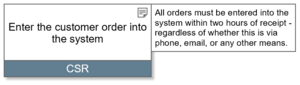Difference between revisions of "Annotation"
(Created page with "==Scope== * '''Book Page''' content object > '''BPM Object''' object > '''Annotation''' ==Purpose== This property can be used to provide a longer text of additional i...") |
|||
| Line 3: | Line 3: | ||
==Purpose== | ==Purpose== | ||
| + | [[File:BPM Object Annotation.png|thumb|right|A BPM Object showing the Annotation button, and with the pop-up displayed]] | ||
This property can be used to provide a longer text of additional information for a '''BPM Object'''. If this property is specified then a 'note' icon (with a ToolTip of "More Information") appears in the upper-right corner of the '''Process Step''' segment of the parent '''BPM Object'''; if the user clicks on this icon during playback, a pop-up panel containing the '''Annotation''' text is displayed (until the user clicks anywhere outside the '''BPM Object'''. | This property can be used to provide a longer text of additional information for a '''BPM Object'''. If this property is specified then a 'note' icon (with a ToolTip of "More Information") appears in the upper-right corner of the '''Process Step''' segment of the parent '''BPM Object'''; if the user clicks on this icon during playback, a pop-up panel containing the '''Annotation''' text is displayed (until the user clicks anywhere outside the '''BPM Object'''. | ||
Latest revision as of 19:43, 22 January 2020
Scope
- Book Page content object > BPM Object object > Annotation
Purpose
This property can be used to provide a longer text of additional information for a BPM Object. If this property is specified then a 'note' icon (with a ToolTip of "More Information") appears in the upper-right corner of the Process Step segment of the parent BPM Object; if the user clicks on this icon during playback, a pop-up panel containing the Annotation text is displayed (until the user clicks anywhere outside the BPM Object.
Use
This property field is edited via the full Text Editor which means that you could provide a lot of information here. However, for some reason any text is (by default) displayed as a single line stretching out from the BPM Object. If you enter more than a few words, you may want to add some soft returns to force word wrapping. It is feasible to add small icons and/or links to further content if necessary.