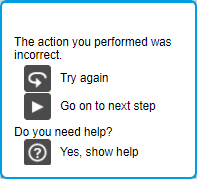Difference between revisions of "Help Color"
From SAP Enable Now Wiki
(Created page with "==Where to find it== * '''Playback Settings''' > '''General''' > ''Highlights'' category > '''{{PAGENAME}}''' setting ==Purpose== File:Feedback Bubble.png|thumb|right|Incor...") |
|||
| Line 5: | Line 5: | ||
[[File:Feedback Bubble.png|thumb|right|Incorrect action bubble prompt]] | [[File:Feedback Bubble.png|thumb|right|Incorrect action bubble prompt]] | ||
If, during playback in '''[[Practice Mode]]''' or '''[[Test Mode]]''', the user performs an incorrect action, they are prompted to try again, go on to the next step, or show help. If they click '''Yes, show help''', the screen element they need to interact with is highlighted using the color specified in this setting. | If, during playback in '''[[Practice Mode]]''' or '''[[Test Mode]]''', the user performs an incorrect action, they are prompted to try again, go on to the next step, or show help. If they click '''Yes, show help''', the screen element they need to interact with is highlighted using the color specified in this setting. | ||
| + | |||
| + | ==See Also== | ||
| + | * '''Playback Settings''' > '''General''' > ''Highlights'' category > '''[[Help Effect]]''' setting | ||
[[Category:Setting]] | [[Category:Setting]] | ||
Revision as of 22:36, 11 July 2021
Where to find it
- Playback Settings > General > Highlights category > Help Color setting
Purpose
If, during playback in Practice Mode or Test Mode, the user performs an incorrect action, they are prompted to try again, go on to the next step, or show help. If they click Yes, show help, the screen element they need to interact with is highlighted using the color specified in this setting.
See Also
- Playback Settings > General > Highlights category > Help Effect setting