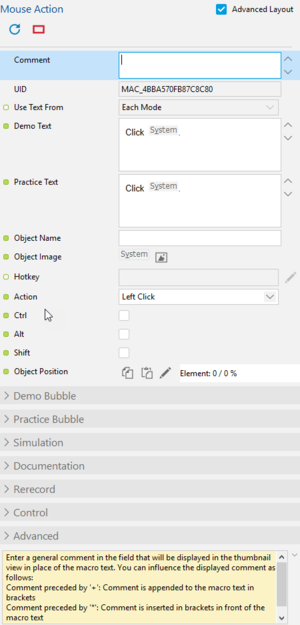Property Sheet
Within this Wiki, the term Property Sheet refers to the panel that contains all of the properties for the selected objects. This could be:
- Properties for a content object in the Workarea
- Properties for a Macro in the Project Editor
- Properties for a Book Page object in the Book Page editor
Within SAP Enable Now, this pane is variously called the Macro Editor, Property Pane, Properties List, Properties Editor, and so on. This wiki uses Property Sheet for all of these things.
Most Property Sheets have a 'standard layout', which shows the most commonly-used properties, and an 'Advanced Layout' which shows all available properties. Related properties may be grouped into collapsible categories.
At the bottom of the Property Sheet is a 'quick help' panel (in yellow) that provides some basic help on the selected property (which is highlighted in blue). However, this panel sometimes does not provide help, is sometimes misleading or confusing, or in some cases flat-out wrong. But that's why we have this wiki!