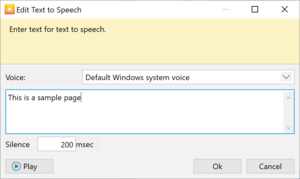Text to Speech Text
Scope
Purpose
This property contains any text that has been entered for generating Page-level audio via Text-to-Speech.
Use
The Text to Speech Text property cannot be edited directly. Instead, you need to click on the Edit Text to Speech Text button for the Page Sound property, and then enter the required text into the large text field in the Edit Text to Speech dialog box. The Page-level audio is generated from this text as soon as you exit from this dialog box (presumably this was easier to trigger when exiting a dialog box than it would be for editing the property field directly), and the text is copied into the Text to Speech Text property, for ease of reference.
Page-level audio is played (effectively) as soon as the Book Page is displayed on the user's screen. You can specify a delay via the Silence option in the Edit Text to Speech dialog box.
See Also
- Book Page content object > Page object > Page Sound property
- Book Page content object > Page object > Page Sound Information > Text to Speech Voice property