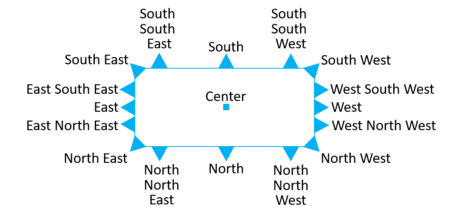Alignment (Bubble object property)
Scope
Purpose
This property specifies the orientation of the Bubble relative to the Bubble anchor point. This property performs effectively the same function as the Orientation property for Simulation bubbles, and was probably just mis-named for the Book Page Bubble object.
Even more inconsistently, whereas the Orientation property has nine options available on the drop-down (but actually supports 17), the Bubble object Alignment has all 17 possible values available on the drop-down. These are sometimes oddly named, as shown in the graphic below.
Use
The easiest way to position the pointer (and therefore change the Alignment property) is to drag the Bubble anchor point (represented by the turquoise square) to the required position on the Bubble's edge (or the center).
See Also
- Simulation content object > Demo|Practice Bubble > Orientation property