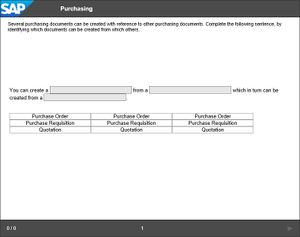Interaction
From SAP Enable Now Wiki
Scope
- Book Page content object > Fill in the Fields object > Interaction property
- Quiz content object > Fill in the Fields object > Interaction property
Scope
This property is used to specify the way in which the user can provide their answers for a Fill in the Fields question. The options are:
- Text Input: The user is required to enter text into the input field(s). This is not case-sensitive.
- Text Input (case-sensitive): The user is required to enter text into the input field(s) using exactly the same capitalization as that used in the Answer field(s).
- Drop Down List: Each input field (denoted by "____" in the question Text property) has a drop-down list that contains all of the specified Answer n texts, and the user must select the correct answer from the drop-down for each 'blank'. If you only have one blank but still want to provide a drop-down list of possible choices, then enter all choices, comma separated, in Answer 1, prefix the correct answer with an asterisk, and select the Use Answer Only property.
- Drag & Drop: A table is shown below the question Text, with one column for each 'blank', and a row for each Answer. The user is required to drag the correct answer from the relevant column onto each 'blank'.