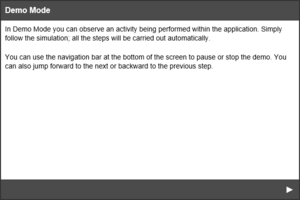Show Start Page
From SAP Enable Now Wiki
Where to find it
- Playback Settings > Demo Mode > Visual Properties category > Show Start Page setting
- Playback Settings > Practice Mode > Visual Properties category > Show Start Page setting
- Playback Settings > Test Mode > Visual Properties category Show Start Page setting
- Playback Settings > Concurrent Mode > Visual Properties category > Show Start Page setting
- Playback Settings > Guided Presentation Mode > Visual Properties category > Show Start Page setting
- Playback Settings > Free Presentation Mode > Visual Properties category > Show Start Page setting
Purpose
If this checkbox is selected then an additional screen is displayed at the start of playback, providing some basic instructions on the use of the mode. The format of this screen is not pretty and can't be customized, but the text is taken from the Playback Dictionary, so at least that can be changed if necessary.
The Start Page enabled via this setting should not be confused with the Intro Page macro, which can be included in simulations independently of this setting.
Use
The Start Page will be displayed until the user clicks the Play button. If you like your Demo mode to be completely automatic / 'hands-off' you probably won't want to use this option.