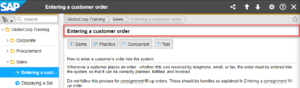Show Caption
From SAP Enable Now Wiki
Where to find it
- Playback Settings > library > Visual Properties category > Show Caption
Purpose
This checkbox property controls whether the Name property for the selected content object is shown at the top of the 'content pane' in the Library View.