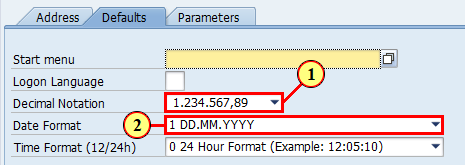Marker Orientation
From SAP Enable Now Wiki
Revision as of 11:55, 10 August 2019 by Admin (talk | contribs) (Created page with "==Scope== * '''Simulation''' project > ''action'' macro > '''Documentation''' > '''Marker Orientation''' property * '''Simulation''' project > Explanation macro > '''D...")
Scope
- Simulation project > action macro > Documentation > Marker Orientation property
- Simulation project > Explanation macro > Documentation > Marker Orientation property
Purpose
This property determines the position of the 'Marker' (call-out) for the action, relative to the action area (Control), in the generated document.
Marker Orientation can be set to the eight standard compass points, Center, or Auto. Auto is the default setting, in which case Enable Now determines the best position for the Marker - usually designed to avoid overlapping with any other object's action area or markers, and staying within the bounds of the screenshot. Center seems to force the Marker to be placed at right-angles to the action area (so that the connecting line is always straight horizontal or vertical, as opposed to diagonal). It certainly doesn't center the Marker on the action area...