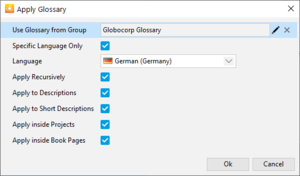Language (Apply Glossary setting)
From SAP Enable Now Wiki
Where to find it
- Tools > Glossary > Apply Glossary > Apply Glossary dialog box > Language (Apply Glossary setting) setting
Purpose
If the Specific Language Only setting is selected in the Apply Glossary dialog box, then the Glossary (specified in the Use Glossary from Group setting) is only applied to objects within the selected group whose Language property matches the language specified in this setting.
Note that this setting is only available if the Specific Language Only setting is selected.