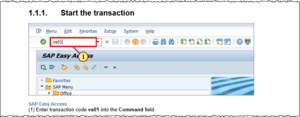Captions from Screens
From SAP Enable Now Wiki
Where to find it
- [Resources > ] Documentation Settings > {Document Type} > Screenshots category > Captions from Screens setting
Purpose
If the Show Captions setting is selected then a 'caption' is displayed below each screenshot in the generated document (between the screenshot and the Step/Action list - see the attached image). If the Captions from Screens setting is selected, the caption is taken from the Screen macro's Name property; if this setting is not selected the text "Image x" (where x is a sequential number, starting at 1 for the first screenshot) is used.
Use
- This setting is only editable if the Show Captions setting is selected.
- The caption uses the Word document Caption style.
See Also
- [Resources > ] Documentation Settings > {Document Type} > Screenshots category > Captions from Screens setting