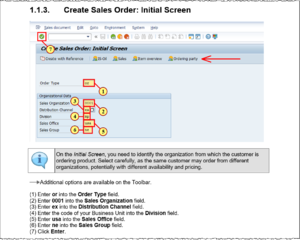Text (Arrow Documentation macro property)
From SAP Enable Now Wiki
Revision as of 08:00, 31 March 2021 by Admin (talk | contribs) (Created page with "__NOTOC__ ==Scope== * '''Simulation''' content object > '''Arrow''' Documentation macro > '''Text''' property ==Purpose== File:Documenta...")
Scope
- Simulation content object > Arrow Documentation macro > Text property
Purpose
The Arrow macro is used to draw an arrow onto the screenshot (contained in the Screen macro's Page property) for inclusion in the generated document. Its Text property is used to provide text that is printed in the Step/Action list below the screenshot.
The contents of this property are printed with an arrow icon to the left of it, as shown in the attached image. Note that this uses different formatting to the actions, and to Explanation macros.
See Also
- Simulation content object > Arrow Page macro > Text property