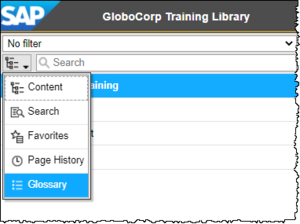Glossary Group
From SAP Enable Now Wiki
Where to find it
- Playback Settings > library > Glossary category > Glossary Group setting
Purpose
Use this setting to select a Group in your Workarea that contains your Glossary entries. Users can then access the Glossary from an entry on the View drop-down menu (see image).
Use
If your Glossary Group is located within your 'entry point' group and you use this option, the Glossary Group will automatically be hidden in the outline structure. You do not need to 'Hide' it.
See Also
- Playback Settings > library > Glossary category > Use library Language setting