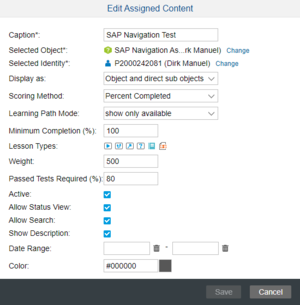Selected Object
From SAP Enable Now Wiki
Where to find it
- Manager > Assignment > New button or Edit link > Edit Assigned Content dialog box > Selected Object
Purpose
This is the actual learning content object (the 'course'). Click on the Change link on the right of the field, then navigate to and select the learning content object in the Object Selection dialog box (you will have the option to select the Workarea containing the object, if you have multiple Workareas).