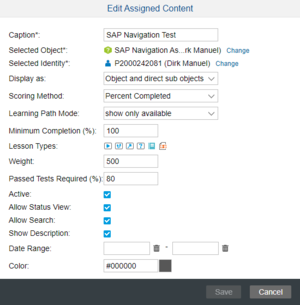Color (Assignment setting)
From SAP Enable Now Wiki
Where to find it
- Manager > Assignment > New button or Edit link > Edit Assigned Content dialog box > Color (Assignment setting)
Purpose
This setting can be used to specify the color in which the course should be shown in the course list on the left side of the Learner View. It is not applied to the list of course components on the right.
Use
This setting is useful for categorizing course assignments (for example, soft skills vs. technical training).