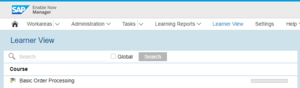Show Learner View Search
From SAP Enable Now Wiki
Where to find it
- Manager > Administration > Server Settings menu > General page > Search category > Show Learner View Search
Purpose
If this checkbox is selected (which is the default) then the Search elements are displayed on the Learner View, allowing users to search for learning content. Otherwise, the search feature will effectively be disabled, and users will only be able to see the Learning Objects specifically assigned to them 9or their role(s)/organization(s)).