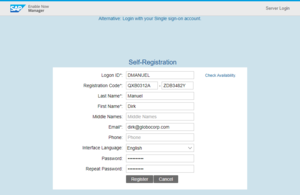Allow Self-Registration
Where to find it
- Manager > Administration > Server Settings menu > Miscellaneous category > Allow Self-Registration
Purpose
This setting (if selected) allows users to create their own Userids on the SAP Enable Now system themselves. This is an alternative to manually creating users centrally, in implementations that are not using Single Sign-On (SSO).
Use
If you use this option, you need to define registration codes for both the Organization Unit the user will be placed in, and the Role that will be assigned to the user. The combination of these two codes will need to be communicated to the users you want to be able to self-register. You can see all of the available OU/Role combinations on the Administration > Registration Codes screen. Note that you can only assign a single role this way. If you need to assign multiple roes, you can always define a new role that contains all of the permissions in the combination of roles you want to assign to the self-registering users.
Obviously, you would typically only want to communicate these codes to specific individuals, but you could, for example, create a generic registration of OU code = "{Company Name}" and Role code = "Learner", and let everyone know that they can self-register using the code (e.g.) "GloboCorp - Learner".
SAP's documentation has a note saying you should not use Roles or Organization Units that are imported by LDAP (presumably, if you are in a mixed-registration mode), but I'm not sure what the issue would be. Maybe it's just a 'best practice' so you can always identify self-registered users.