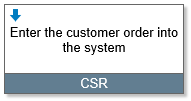Link to
Scope
- Book Page content object BPM Object object > Link to property
Purpose
This property can be used to select another Book Page that should be displayed when the user clicks on the parent BPM Object during playback. If this property is specified then a small arrow icon is displayed in the 'process step' segment of the BPM Object, to indicate that a link is available; the user has to click on this icon to follow the link. The linked Book Page is opened in a virtual window within the existing browser tab.
Use
The SAP Quick Help panel states that you can "link to a different book page", but you can also choose a specific action to be performed, by clicking on the Actions selector in the Link to dialog box, and then selecting the required action from the Actions drop-down. Note that many of these actions may not be relevant in this specific scenario, and are only included because this is a standard list used elsewhere in SAP Enable Now.