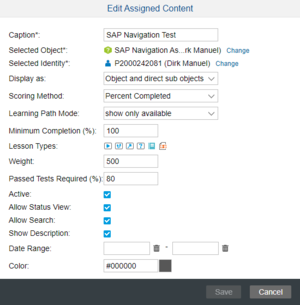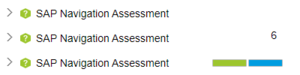Scoring Method
From SAP Enable Now Wiki
Where to find it
- Manager > Assignment > New button or Edit link > Edit Assigned Content dialog box > Scoring Method
Purpose
This defines how 'progress' will be shown in the Learner View. Choices are:
- No scoring: No progress is shown.
- Usage Counter: Display the number of times the Learner has accessed the course.
- Percent Complete: A graphic is shown indicating progress, and the percentage is shown on hover-over