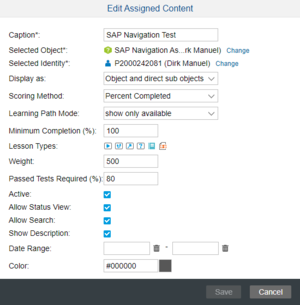Allow Search
From SAP Enable Now Wiki
Where to find it
- Manager > Assignment > New button or Edit link > Edit Assigned Content dialog box > Allow Search
Purpose
If this checkbox is selected, the Learner will be able to search for a text string within the assigned course, from the Learner View.
Note that the Learner needs to select the assignment first, and then the contents of the course (for this assignment) will be searched. Alternatively, they can select the Global option for search, to search the entire Library.