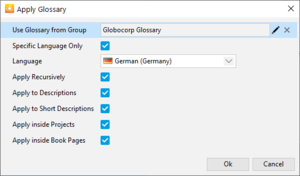Apply Recursively
From SAP Enable Now Wiki
Where to find it
- Tools > Glossary > Apply Glossary > Apply Glossary dialog box > Apply Recursively setting
Purpose
If this setting is selected, then every instance of a glossary term within a given 'text element' will be turned into a Glossary hotspot. If it is not selected, then only the first instance of the term will be turned into a Glossary hotspot. Here, a 'text element' could be a Bubble Text, a Text object, a Description property, and so on.