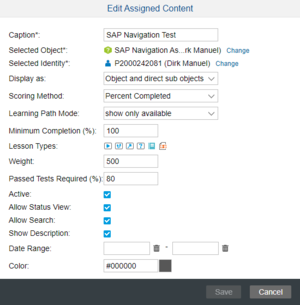Display as
From SAP Enable Now Wiki
Where to find it
- Manager > Assignment > New button or Edit link > Edit Assigned Content dialog box > Display as
Purpose
This determines how the course structure is displayed in the Learner View. Options are:
- Object only: Only the Selected Object will be listed.
- Object and direct sub objects: Selected Object and its immediate sub-objects.
- Object and sub objects (2 levels): Selected Object and its children and grandchildren.
- Object and sub objects: The Selected Object and all sub-objects.
Note that only 'structure objects' will be displayed; individual Book Pages will not.