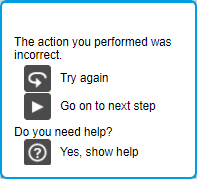Feedback Handling (Practice Mode)
From SAP Enable Now Wiki
Where to find it
- Playback Settings > General > Feedback category > Feedback Handling (Practice Mode)
Purpose
In Practice mode, if the user performs an incorrect option, a bubble will typically be displayed indicating this, and providing the user with several options. The Feedback Handling (Practice Mode) setting determines if / how this bubble will be displayed. The options are:
- Standard: The feedback bubble will be displayed each time the user performs the wrong action, until they have performed the wrong action four times in a row, in which case playback automatically continues with the next step.
- No Feedback Bubble: The feedback bubble will not be displayed if the user performs the wrong action. If they perform the wrong action four times in a row, playback automatically continues with the next step anyway.
- No Feedback Bubble (Continue if correct): The feedback bubble will not be displayed if the user performs the wrong action. Playback will only progress to the next step once the user has performed the correct action - no matter how many attempts this takes.