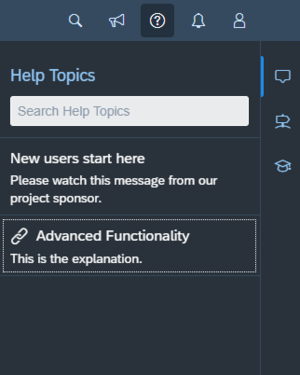focusFg
Scope
SAP Companion parameter, specified either in the URL or in the SAP Companion parameters in the linked application.
Discontinued
This parameter has been discontinued, as from the 2.4.16 release. Now, the element (help tile / menu option) that currently 'has the focus' has a dotted rectangle displayed inside the element, and the focusBg and focusFg parameters are ignored.
Purpose
This property is used to specify the color of text and icons for the element that currently 'has the focus' - for example, the active selection on sub-menus. However, as from the 2005 release, there are no 'sub-menus' on the Carousel - only in Edit Mode, so this property affects only elements that Authors will see. (This property was also used for the step number on Guided Tour steps, but this number is no longer displayed.)
Usage
Specified as:
focusFg={RR,GG,BB}
where {RR,GG,BB} are the comma-separated decimal RGB values of the required color (so “255,0,0” for red). (You can specify them as hex values [e.g. #FF0000] in the application – but obviously using a # wouldn’t work in a URL.)