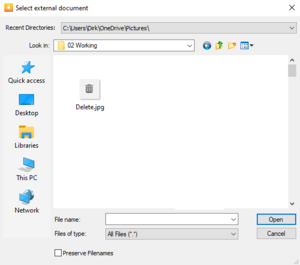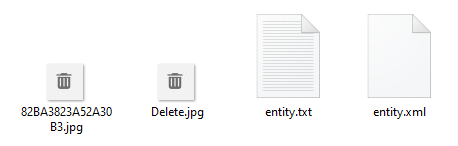Preserve Filenames
From SAP Enable Now Wiki
Where to find it
- In the Select external document dialog box when inserting a file into a Group
Purpose
By default, when you import an external file into SAP Enable Now, the file will be renamed (in the file system) to use an internally-generated alphanumeric ID. If you want the file to be stored using the original filename, then you should select this option.
The following image shows the folder contents of a Group where the same image file has been imported twice - once (on the left) with this option not selected, and once (on the right) with it selected.