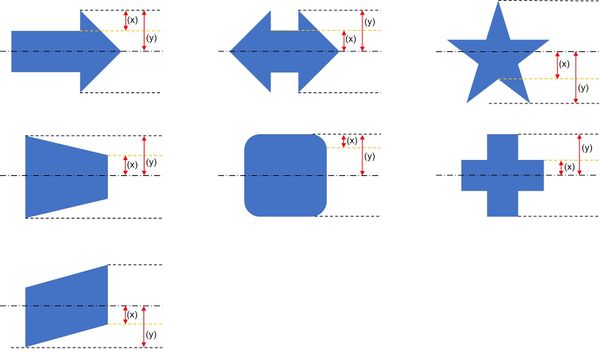Shape Value
Scope
- Book Page content object > Shape object > Design > Shape Value property
- Book Page content object > Connection content object > Thickness property
- Simulation content object > Shape macro > Design > Thickness property
Purpose
The Shape Value property (which is inexplicably named Thickness in Simulations) is interesting in that what it does depends upon the type of shape to which it applies. In general terms, it defines one attribute (x) of a shape as a percentage of another attribute (y)—typically the distance from the center line to the outer edge of the shape. This is better understood visually, so the following images show where these two attributes (x) and (y) are measured. The Shape Value property is then determined to be (x) as a percentage of (y).
Note that although all shapes have a Shape Value property, for some shapes (such as squares, circles, polygons, and triangles) this property has no effect. The examples shown here are a sample of the shape types that do have working Shape Value properties. (And yes, the single-arrow and double-arrow versions are implemented inconsistently.)