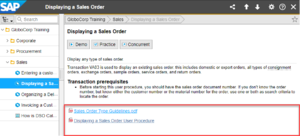Show Assets
From SAP Enable Now Wiki
Where to find it
- Playback Settings > library > Visual Properties category > Show Assets property
Purpose
This checkbox property controls whether any files attached to the content object are listed at the bottom of the 'content pane' in the Library View.
Note that you cannot change the size or position of the 'assets' pane - it is always positioned at the bottom of the visible pane (the Short Description will have scrollbars if necessary) and will always have sufficient height to accommodate thee files.