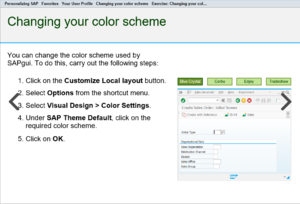Show Navigation Arrows
From SAP Enable Now Wiki
Scope
Purpose
If this property checkbox is selected then 'back' and 'forward' navigation arrows will be displayed mid-way down the left and right sides of the screen (overlaid onto the actual Book Page if this is shown in full screen) in the Book Reader.
The format (including size and color) of the Navigation Arrows is determined by the parent Page object's Style property.
Use
You would normally only select this property (and have the Navigation Arrows displayed) if you have disabled the navigation buttons (or the entire toolbar) in the Book Reader.
See Also
- Book content object > Book Reader > Hide Book Panel property
- Book content object > Book Reader > Hide Navigation Controls property