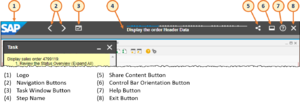Difference between revisions of "Show Help Button"
From SAP Enable Now Wiki
(Created page with "__NOTOC__ ==Where to find it== * '''Playback Settings''' > '''trainer - Global''' > ''Control Bar'' category > '''{{PAGENAME}}''' setting * '''Playback Settings''' > '''Demo M...") |
|||
| Line 10: | Line 10: | ||
==Purpose== | ==Purpose== | ||
| − | [[File:Trainer Control Bar.png|thumb|right|Example of the Trainer Control Bar, showing the Help | + | [[File:Trainer Control Bar.png|thumb|right|Example of the Trainer ''Control Bar'', showing the '''Help''' button (7)]] |
| − | If this checkbox is | + | If this checkbox is selected then the '''Help''' button is displayed on the ''Control Bar''. Users can click on this (from any screen) to see the in-built Trainer help. |
==Use== | ==Use== | ||
Latest revision as of 13:55, 1 April 2021
Where to find it
- Playback Settings > trainer - Global > Control Bar category > Show Help Button setting
- Playback Settings > Demo Mode > Control Bar category > Show Help Button setting
- Playback Settings > Practice Mode > Control Bar category > Show Help Button setting
- Playback Settings > Test Mode > Control Bar category > Show Help Button setting
- Playback Settings > Concurrent Mode > Control Bar category > Show Help Button setting
- Playback Settings > Guided Presentation Mode > Control Bar category > Show Help Button setting
- Playback Settings > Free Presentation Mode > Control Bar category > Show Help Button setting
Purpose
If this checkbox is selected then the Help button is displayed on the Control Bar. Users can click on this (from any screen) to see the in-built Trainer help.
Use
You should generally leave this setting selected, unless you provide your own help. At some stage i would expect to see the option to use SAP Enable Now Web Assistant for this type of help.
See Also
- Playback Settings > trainer - Global > Control Bar category > Hide Control Bar property