Difference between revisions of "Debug Mode"
From SAP Enable Now Wiki
| (2 intermediate revisions by the same user not shown) | |||
| Line 11: | Line 11: | ||
==Purpose== | ==Purpose== | ||
| − | If this checkbox is selected then a 'debug' window is displayed during content playback. This shows technical information about the playback (including objects called, tracking information, and so on. This can be useful for troubleshooting playback problems. | + | [[File:Debug Window.png|thumb|right|Example of the ''Debug Window'' ('''[[Tracking Back End]]''' set to '''automatic''')]] |
| + | If this checkbox is selected then a 'debug' window is displayed during content playback. This shows technical information about the playback (including objects called, tracking information, and so on). This can be useful for troubleshooting playback problems. | ||
==Use== | ==Use== | ||
Never select this setting in a 'production' environment. It should only be used temporarily during troubleshooting (typically for SCOs). | Never select this setting in a 'production' environment. It should only be used temporarily during troubleshooting (typically for SCOs). | ||
| + | |||
| + | ==See Also== | ||
| + | * '''[[Tracking Back End]]''' | ||
[[Category: Setting]] | [[Category: Setting]] | ||
Latest revision as of 08:56, 26 November 2021
Where to find it
- Playback Settings > trainer - Global > Tracking (General) category > Debug Mode setting
- Playback Settings > book reader > Tracking (General) category > Debug Mode setting
- Playback Settings > Demo Mode > Tracking (General) category > Debug Mode setting
- Playback Settings > Practice Mode > Tracking (General) category > Debug Mode setting
- Playback Settings > Test Mode > Tracking (General) category > Debug Mode setting
- Playback Settings > Concurrent Mode > Tracking (General) category > Debug Mode setting
- Playback Settings > Guided Presentation Mode > Tracking (General) category > Debug Mode setting
- Playback Settings > Free Presentation Mode > Tracking (General) category > Debug Mode setting
Purpose
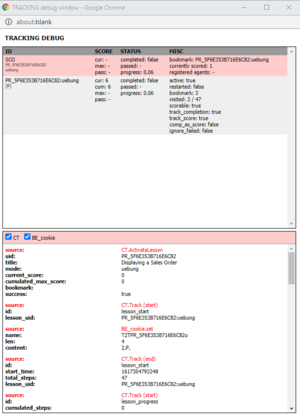
Example of the Debug Window (Tracking Back End set to automatic)
If this checkbox is selected then a 'debug' window is displayed during content playback. This shows technical information about the playback (including objects called, tracking information, and so on). This can be useful for troubleshooting playback problems.
Use
Never select this setting in a 'production' environment. It should only be used temporarily during troubleshooting (typically for SCOs).