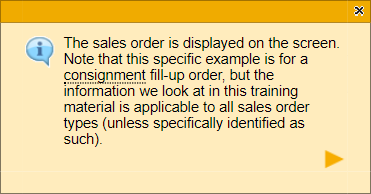Explanation Link (Forward)
From SAP Enable Now Wiki
Where to find it
- Playback Settings > General > Explanation Link (Forward) setting
Purpose
This setting can be used to change the 'Next' icon that appears in Explanation bubbles during playback.
Use
Insert the image that you want to use as a file (not a Media Object) within a Group in your Workarea. When inserting the file, make sure you select the Preserve Filenames setting. Then change the src specification in this property to specify group!<GroupUID>:<imagefile>. It's recommended that you use a .png file with transparency.