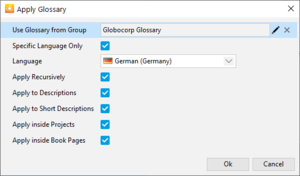Use Glossary from Group
From SAP Enable Now Wiki
Where to find it
- Tools > Glossary > Apply Glossary > Apply Glossary dialog box > Use Glossary from Group setting
Purpose
This setting is used to select the Group that contains the Glossary entries you want to apply to the Group you selected (before invoking this function). This Group must contain Text Units (with a Document Type of Glossary) that define the glossary terms and definitions.
Use
Click on the Edit buton (pencil) to the right of the setting field, and then navigate to and select the Group in your Workarea.