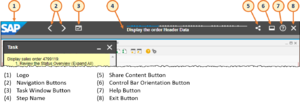Show Share Content Button
From SAP Enable Now Wiki
Where to find it
- Playback Settings > trainer - Global > Control Bar category > Show Share Content Button setting
- Playback Settings > Demo Mode > Control Bar category > Show Share Content Button setting
- Playback Settings > Practice Mode > Control Bar category > Show Share Content Button setting
- Playback Settings > Test Mode > Control Bar category > Show Share Content Button setting
- Playback Settings > Concurrent Mode > Control Bar category > Show Share Content Button setting
- Playback Settings > Guided Presentation Mode > Control Bar category > Show Share Content Button setting
- Playback Settings > Free Presentation Mode > Control Bar category > Show Share Content Button setting
Purpose
If this checkbox is deselected then the Share Content' button is displayed on the Control Bar. Users can click on this (from any screen) and be presented with a Share Content dialog box (see below) that allows them to share a link to the currently-displayed content. If the current screen shows a specific Book Page within a Book, or a specific Step within a Simulation, the sharable link will point directly to that specific element.
See Also
- Playback Settings > trainer - Global > Control Bar category > Hide Control Bar property