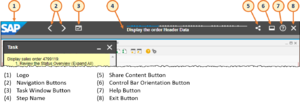Show Exit Button
Where to find it
- Playback Settings > trainer - Global > Control Bar category > Show Exit Button setting
- Playback Settings > Demo Mode > Control Bar category > Show Exit Button setting
- Playback Settings > Practice Mode > Control Bar category > Show Exit Button setting
- Playback Settings > Test Mode > Control Bar category > Show Exit Button setting
- Playback Settings > Concurrent Mode > Control Bar category > Show Exit Button setting
- Playback Settings > Guided Presentation Mode > Control Bar category > Show Exit Button setting
- Playback Settings > Free Presentation Mode > Control Bar category > Show Exit Button setting
Purpose
If this checkbox is deselected then the Exit button is displayed on the Control Bar. Users can click on this to close the current display window.
Note that SAP Enable Now will sometimes open successive content objects in a 'virtual' window (instead of a new browser tab or window), depending on the scope of the object being opened relative to the object it is opened from. If virtual windows are opened, the Exit button will have a number in the upper-right corner which specifies the number of (virtual) windows currently open, and clicking on the Exit button will only close the most recently-opened virtual window, returning the user to the previous window. If there is only the one object open, then clicking on the Exit button may leave the user on a blank browser screen, depending on how that object was opened (for example, via direct link), so you may want to consider disabling the Exit button in these cases.
See Also
- Playback Settings > trainer - Global > Control Bar category > Hide Control Bar property