People have been asking general questions in comments on unrelated posts. If you have a general question, please post it as a comment here, and I’ll reply to it. If I help, consider showing your appreciation by buying me a coffee!
Alternatively, you can post a question in the SAP-hosted SAP Enable Now Community.

Hi Dirk,
I got my MS Office upgraded to the latest version available with my org and still cannot seem to generate the docs. Any ideas or suggestions?
Also, wanted to ask if the click action icon in demo mode is changed to include a mouse image/icon along with an arrow? Is there any way I can get rid of the mouse image/icon?
Please help!
Thank you,
Jo
For the documents – is this happening for everyone? If so, I’d suggest opening an incident with SAP and they will investigate. If it is just you then it is likely something corrupted in your instance of Producer. The easiest thing to do there is to just delete your current local repository and recreate it (there are other things you could try, but without the ability to troubleshoot I’d just go straight to the ‘brute force’ solution.
You mean the cursor that is displayed in Demo Mode? why would you want to get rid of that? Then the user won’t be able to follow as clearly. There’s no easy setting to turn it off, but I guess you could replace the icon with a transparent GIF or PNG of the same size.
Thank you for your prompt response Dirk! Yes, you are right about the first part, listed as assets but do not appear in the “Open Folder” context. And I am not renaming them so that means there is an issue with the MS Office version. I will get this updated.
Thank you again for your time and reply!
Best,
Jo
Hi Dirk,
I am not able to generate documents for simulations (any format). I can see that they are generated in the Project Explorer screen but cannot open them. I am not even able to see them in the project’s folder. I get a file missing error message. I have to put all publishing for the end users on hold due to this issue.
Could you please suggest a reason and a workaround?
Thank you very much!
Best,
Jo
So they are listed as assets of the Simulation project, but if you right-click on the simulation and select Open Folder you don’t see them in there? If that’s the case maybe something is stopping the generation (or you are using an unsupported version of Word – like the Student edition or Office 365 cloud edition). Otherwise make sure you are not renaming them via the Name property as that can sometimes mess things up.
What is the use of Page Keys used for Desktop Assistant? Is it very important to capture this information? Due to the Citrix environment, simulations are not capturing Page Key info. In this case, how to use these simulations in Desktop Assistant?
Thank you so much
It is essential to have the Page Key captured for help content – otherwise you are not capturing context, and your help won’t point to the object on the screen. For simulations being made available through SAP Companion for Desktop (fka Desktop Assistant) it is not critical at the object level, but you need at least one screen with the correct Page Key so the simulation is listed as ‘applicable help’ for that screen (usually tcode).
Can I ask our instructional designer team to create PPTs with creative design then our SEN team will convert these PPTs into book page using “PPTx import” script so we can edit it according to our needs ? Do you think if this method works or any difficulties we will face?
Thanks
I personally wouldn’t do that. The import script does its best, but it’s kind of like saving a PDF as a Word document – it kind of looks OK, but behind the scenes it’s a real mess. Plus, there is a reasonable amount of preparation you need to do – such as stripping out all of the boilerplate objects from the PowerPoint Master Slides prior to the import. If I need to convert PPTs to SEN Book Pages, I just create the Book Pages from scratch and then copy/paste the content I need from the PPT. It’s usually faster to do that, and maintenance is much, much easier.
I am learning from your blog post on customizing colors of SAP Companion.
But can you please tell me what is the difference between important icons and non-important icons?
It’s just down to how SAP categorized them. Different icons. Here’s the official release notes, showing the two categories (yellow for important). Personally I don’t like it as much, but it is more consistent / easier to customize.
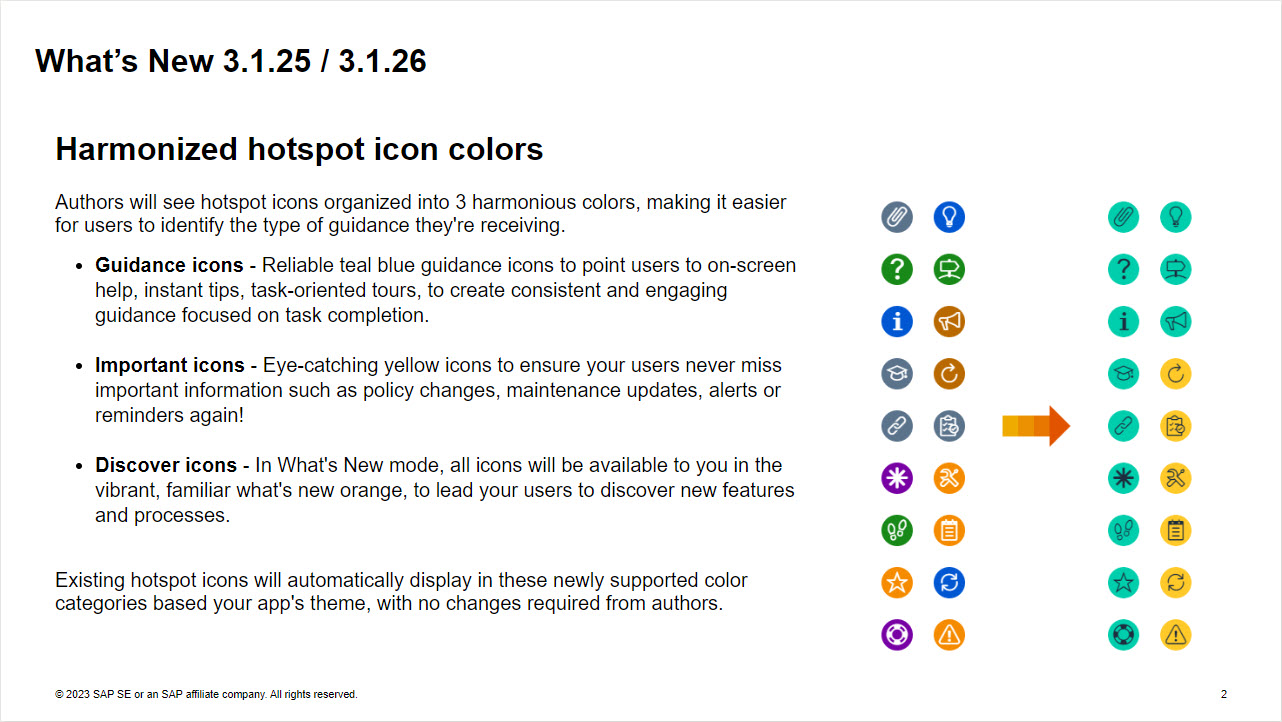
Recording actually takes place in a virtual machine, but both the Producer and the application are open in the virtual machine. The application profile cannot actually be the problem. I have checked it separately and the problem also occurs independently of the application.
I don’t know, then. Open an incident with SAP, but I’m pretty sure they’ll point to the virtual machine as being a problem. (Does it work OK recording the same application locally from a local Producer?
Hi Manuel,
My customer Enable Now System has the problem that keyboard entries cannot be recorded. The record bar changes to “Busy” but no text is entered in the system. Recording is done with SEN Cloud in the Virtual Desktop. Both applications are also opened on the Virtual Desktop. Recordings on my local PC work. Do you have any ideas for me as to what the problem could be?
Many thanks and best regards!
One of two things: Either an incorrect Recording profile is being selected, or (most likely) using a Virtual Desktop is causing issues. If you’re using any form of VDI / RDC SAP Enable Now (Producer) and the application must be running on the same machine – you can’t have Producer on your local PC then VDI through to an application, and expect it to work. SAP Enable Now will only see the VDI window and not the application on the other side of that window.
Greetings!!
I can’t find the setting to change the color of the highlight used in “Highlight in Documentation” property. Can you please help me?
Resources > Documentation Settings > {document type} > Markers > Color / Text Color / Background Color.
Thank you for the insights Dirk.
I also think why “What’s New” tile is displayed in homepage (When logged in from learners account)? Is it possible to hide unwanted tiles from homepage for learners?
Unfortunately not. There’s always those standard tiles and no way to remove them.