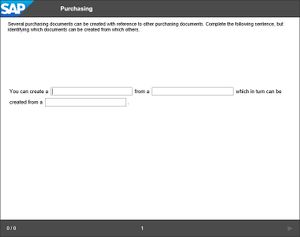Fill in the Blanks (Book Page object)
Scope
- Book Page content object > Fill in the Blanks object
Purpose
This object is used to insert an answer block for a Fill in the Blanks question into a Book Page. Note that this object does not contain the question (unless this is provided by the question object's Text property) - this needs to be entered separately, typically via a standard Book Page Text object.
With a Fill in the Blanks question, the user is shown a text or phrase that contains one or more 'blanks', and has to type the correct answer into each blank input field.
Use
Enter the phrase into the Text property, and enter three consecutive underscore characters ("___") at the position of each 'blank' (these will be replaced by input fields at display time). Use the Answer properties to specify up to 8 possible answers. These need to be entered in the order in which they should appear in the completed phrase (that is, Answer 1 applies to the first 'blank', Answer 2 to the second 'blank', and so on.
If you choose an Interaction of Drop Down List or Drag & Drop then enter all of options (to appear in the list, comma-separated, and prefix the correct answer with an asterisk (*).
Properties
- Name
- ID
- Points
- Interaction
- Text
- Answer n
- Hide
- More Answers
- Answer n
- Options
- Design Controls (These properties apply to the input fields)
- Width
- Border Width
- Border Color
- Border Style
- Distance
- Color
- Background Color
- Background Color (Drop)
- Background Color Highlight (Drop)
- Gradient
- Background Color (Gradient)
- Show Shadow (remaining properties in this category available when this property is selected)
- Shadow Color
- Shadow Opacity
- Shadow Blur
- Shadow Spread
- Shadow Horizontal
- Shadow Vertical
- Design (These properties apply to the 'answer block')
- Shadow
- Show Shadow (remaining properties in this category available when this property is selected)
- Shadow Color
- Shadow Opacity
- Shadow Blur
- Shadow Spread
- Shadow Horizontal
- Shadow Vertical
- Size and Position
- Actions
- Animation
- Documentation
Available Actions
The following Actions can be selected for a Fill in the Fields object when it is used as the target of a triggered event:
- Animate In: Show the answer object by fading it in.
- Animate Out: Hide the answer object by fading it out.
- Animate Toggle: Fade the answer object in if it is currently hidden, or fade it out if it is currently displayed.
- Check: Check the answers that the user has entered.
- Disable: Disable the question so the user cannot attempt it.
- Enable: Enable the question so the user can attempt it.
- Hide: Hide the object (immediately).
- Reset: Remove any answers the user has made.
- Show: Show the object (immediately).
- Toggle: Hide or show the object (immediately).