People have been asking general questions in comments on unrelated posts. If you have a general question, please post it as a comment here, and I’ll reply to it. If I help, consider showing your appreciation by buying me a coffee!
Alternatively, you can post a question in the SAP-hosted SAP Enable Now Community.

Hi Dirk,
I have published a course. The course contains books and books pages and also links to simulations. I have also enabled tracking for all. But it is showing progress only for simulations and not for books and book page content. Even if I have completed a chapter or lesson the progess is not shown. Kindly help me understand how can I resolve this.
Regards,
John
Showing progress where, for course assignments on the Learner View?
Under Playback Settings > trainer – Global > Tracking (General) you should have Tracking Back End = Manager and Manager Detail Tracking = steps, elements, actions. For the Book, in its properties, under book reader you should have Track Completion of Book. And if you are using Assignments, also make sure the Scoring Method = Percent Complete.
Let me know if that helps.
Yes. The progress is not shown for books in learners view and also in user report.
I have done all the above settings. Even tried with Tracking Back End – Automatic. But it is only capturing progress for simulations and not for book page content.
How is your content structured? You do have a Book as the highest-level entry, right?
Group >> Book >> Book pages.
Change the highest-level entry to a Book and see if that makes a difference.
Hi, I have a question?
Where is the certificate of approval of the courses? can i edit them? Thank you!
You mean the Training Completion certificate? Yes, you can customize it, but it is not straightforward, or standard. I’d suggest engaging a consultant to do it. Also be prepared to re-do your customization after each release (which I just had to do for mine) as things change.
Yes, it is the certificate of completion, from where can it be configured? Can I cancel it? Since if the edition is so difficult I prefer not to issue it.
Thank you very much!
It’s not that it is particularly difficult (maybe an hours work) – it’s just that it requires files that aren’t usually made available to customers, and there’s no instructions. FYI, here’s what mine looks like after I customized it:
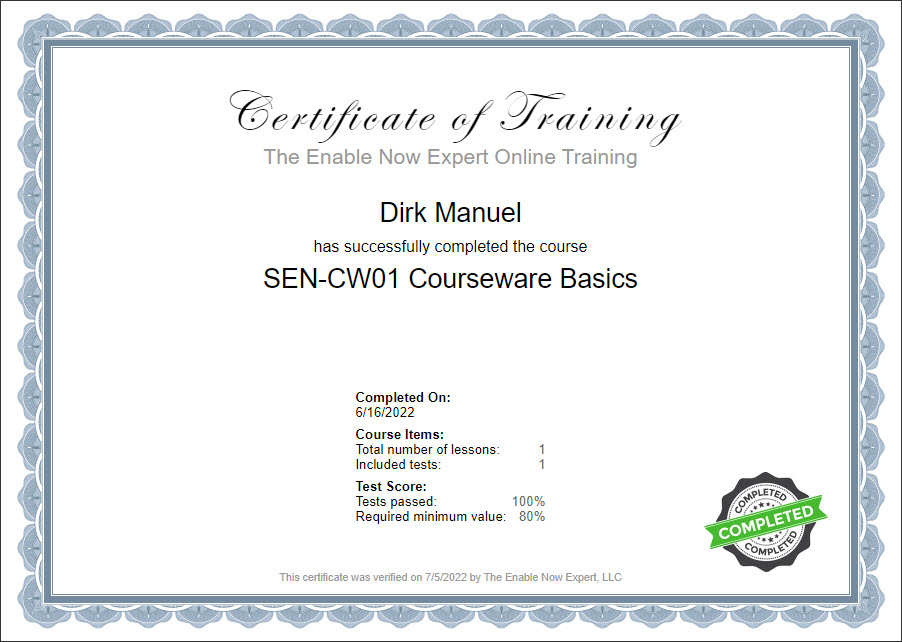
I don’t know of a way to suppress the “Certificate” link so users can’t get to it. There’s no simple checkbox setting. My guess is it would require editing the code for the Learner View screen, which is more customization… But there may be a way; I’ll ask around and let you know what I find out. I know SAP are putting some work into the Certificate (there is a problem at the moment where it always says “Number of lessons: 1” even when there is more than 1) so maybe we can get them to make the certificate optional at the same time…
I have Master Author Privileges but I don’t seem to be able to change settings. They are greyed out . I am trying to change the playback dictionary for trainer for my client and show start page but I can not seem to. A colleague of mine who just retired had the same privilege as I and his screen has the checkbox and he is able to do so. What would prevent me from having the same access? Clients are going to release soon.
It’s a Resource. You need to Start Editing before you can change it. Once you have done that, you should be OK. If you still can’t change it, compare your permissions and your colleague’s, in case they have been changed from the standard role permissions.
Hey Dirk,
Due to client constraints, we have downloaded the SAP Standard Content as dkp files and imported them into the workarea. We are now facing two issues:
1. Most of the book pages or training types are greyed out. For book pages I can see a strikethrough next to the Template field. I have reimported the Template folder which I received from the SAP team but still it doesn’t work.
2. Is there a way to use the downloaded standard content as desktop assistant for client’s SAP GUI application? Maybe some kind of link that needs to be established?
Thanks
Siddharth
(1) If they are grayed out it may just mean they are hidden? This is common for Book Pages used in Simulations as you don’t want them also appearing in the outline. If the Template field is struck through then it means the Template is not available. Maybe SAP sent you the wrong one? But you can always change the Template field to specify the template you do have, and you should be OK. (You can do this in bulk by downloading the structure, changing the template in the download, then uploading the changed files – just be VERY careful with this functionality).
(2) If you include the standard content in your Desktop Assistant (SAP Companion for Desktop) structure it should automatically be available (context is already captured). For SAPGui, your alternative is to use the Context Help File.
Hi Dirk,
I am trying to record transactions in SAP GUI. I have enabled scripting settings both on client and server side. But non of my click actions are getting captured properly. If I am clicking on any field to capture, the action area recorded is at some other area of the screen.
Kindly help me understand how I can rectify this.
Most likely your Windows text setting is not set to 100%. Check under System > Display Scale & Layout > Scale (this is under Windows 11; I think it was different in Windows 10 – just search for “Change the size of text”) and make sure it is 100%. Also make sure you are using the correct recording profile.
The text size is 100% and display resolution 1024 × 768. Profile is SAP GUI Signature. Still the click actions are not recognised.
Is there is additional setting that I might be missing in Enable Now’ Producer or Manager?
I think I have followed all the settings instructions. Cannot understand the issue.
I’m not aware of any other setting. Does this only happen with SAPGui? You can record other applications OK? What happens if you use the Standard profile?
This is happening only with GUI. Other applications are getting captured properly. I tried with Standard profile too. Same problem. The Object/field is not getting recognised.
Well it is definitely something within SAPGui then. These are the settings I use. If setting all of these does not help, you’ll need to open an Incident with SAP.
Not all of these will relate to your problem, but that’s all the ones I use.
Can we create Survey Questions in Enable Now? If yes can anyone provide me the guidance>
No, sorry, not possible. Your best option would be to use an external product like SurveyMonkey and link out to that.
Hi Dirk,
Quick question… Do you know how to publish Quizzes to the Web Assistant? I’ve added web assistant context information but so far no good..
Thanks
That won’t work. Quizzes always need to be launched from a Book Page. Create a Book Page that you launch the Quiz from, and then either capture context for that so it appears on the Learning tab, or include it via a Link Tile if you want it on the Help Topics page. Personally I’m not sure I would include a Quiz in in-application help, but I assume you know what you’re doing…
Hi Dirk.
Is there a way to make book pages not restart animations once viewed? I am making use of flags for a progress control inside the book pages, but when going to a previous page, the flags are lost.
Thank you.
Unfortunately not. Each display of a Book Page will start from the beginning again, and it’s treated as if this is the first time it is displayed (with all flags etc. being re-initialized). And there’s no way to retain settings across Book Pages in a Book (you could probably do something using cookies but it would be technically complex/difficult). I don’t know how it could be easily implemented as a feature by SAP, either, as it would have to determine the correct ‘finished state’ which could depend upon other interactions, etc.
Hi Dirk,
I am trying to edit documentation settings for Training Document. Kindly help me how I can implement below changes in the training document type:
1. Each Fragment (Title, Description, Project Content) are showing in a new page. I want them to be on same page as continuation.
2. Even after entering Heading Level as 0, the fragments are numbered as 1, 2…. I don’t want them to be numbered.
Kindly help.
I don’t know why each Fragment is on a separate page – I don’t see that. I’d suggest it is down to the heading level being used (Probably Heading 1), and that heading being defined in Word to have Page Break Before. You need to change that in the .dot / .dotx template. For the numbering, again, edit the .dot to remove numbering in the Heading style. That should fix it.
This is issue is coming only when I am adding the Description fragment. If I remove Description fragment from the settings, the content is on same page without being numbered.
OK so generate the Word document with the Description in it, see what style is being used for its Heading and see what the Text Style for that has under Page Breaks. That’s almost certainly the culprit.
Hello Dirk,
we have a problem with publishing the standard HTML. It is possible to play the content via Internet Explorer, but MS Edge or Chrome did not work. Is there something in settings how can I affect the browser? Thank You and I appologize for my english 🙂
You are publishing outside of SAP Enable Now? There are no direct settings in SAP Enable Now that would cause this – most likely it is something in the browser settings. Make sure JavaScript is enabled, that pop-ups aren’t being blocked, and that cookies are enabled. Also check the security settings to make sure your content server is in the Trusted Sites. That should be it. If it is only when you publish things externally that it’s not working, but displaying content from Manager/Producer works OK, check the server settings.
If you just mean that when you play content it always uses IE and you can’t get it to use Edge or Chrome, check the Tools > Settings > Producer > General > Preferred Internet Browser setting in Producer.
(And your English is great! No need to apologize!)
Thank You for a prompt reaction. Yes, we are publishing in executable, but this is big risk for our IT department and security… So we are trying another way. We were looking for settings in SAP EN, now we know, that is in browser and its security settings… Thank You 😉